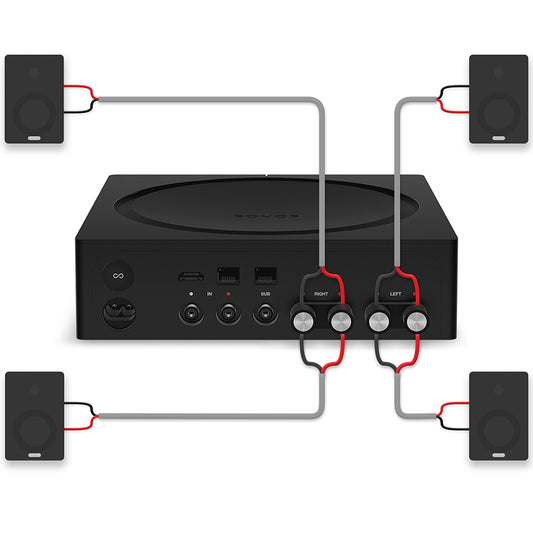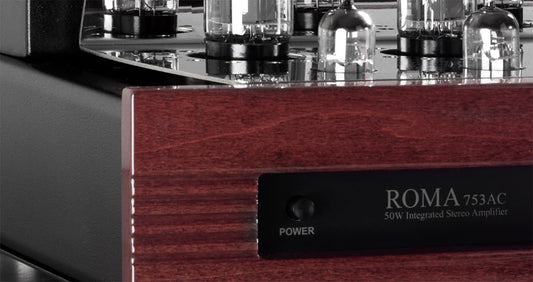Description
Whether used in series (in-line) or in parallel, JitterBug significantly reduces contamination from RF generated by a computer, car, or other devices—JitterBug FMJ also thoroughly addresses environmental RF Noise taking advantage of this vulnerable interface.
The new metal case is the most obvious change, though even the seemingly innocuous hinged "rubber" piece covering JitterBug’s output is crucial to JitterBug’s improved performance. That little black "door" is RF-proof thanks to the material being substantially RF-absorbing Carbon.
Employ one JitterBug in series between any computer, smartphone, NAS, streamer, or car audio system and a USB input. For an additional sonic improvement, use the second JitterBug in another unoccupied USB port—in parallel to the first—except with JitterBug FMJ’s front door closed.
A JitterBug in series with AudioQuest DragonFlys Black or Red always helps those wonderful creatures fly higher and faster. However, it’s best to experiment when putting a JitterBug in front of a DragonFly Cobalt—which itself employs some of JitterBug’s filtering, and so the two filters in series can help or hurt performance depending on specific equipment and context.
Noise reduction and noise dissipation are AudioQuest! One can’t hear our modern world’s pervasive RF Noise itself, but the compromises it causes robs us of detail and contrast and outright buries so much subtlety. Fight back with JitterBug FMJ.
AQ - FMJ - JITTERBUG
AudioQuest JitterBug - FMJ (Full Metal Jacket) - Data & Power Noise-Filter
Many tens of thousands of music lovers are already enjoying better audio enabled by the original AudioQuest JitterBug USB Noise Filter—plugged into cars’ USB jacks, laptop computers, USB “service-only” jacks on Ethernet Streamers, and more.
Read more
Many tens of thousands of music lovers are already enjoying better audio enabled by the original AudioQuest JitterBug USB Noise Filter—plugged into cars’ USB jacks, laptop computers, USB “service-only” jacks on Ethernet Streamers, and more.
Now, JitterBug FMJ, with its Full Metal Jacket raises the stakes.
Read lessSpecial Order Item?
This item is available to purchase but is currently on backorder with our supplier. We'll confirm your delivery date as soon as we process your order.
Adding product to your cart
Whether used in series (in-line) or in parallel, JitterBug significantly reduces contamination from RF generated by a computer, car, or other devices—JitterBug FMJ also thoroughly addresses environmental RF Noise taking advantage of this vulnerable interface.
The new metal case is the most obvious change, though even the seemingly innocuous hinged "rubber" piece covering JitterBug’s output is crucial to JitterBug’s improved performance. That little black "door" is RF-proof thanks to the material being substantially RF-absorbing Carbon.
Employ one JitterBug in series between any computer, smartphone, NAS, streamer, or car audio system and a USB input. For an additional sonic improvement, use the second JitterBug in another unoccupied USB port—in parallel to the first—except with JitterBug FMJ’s front door closed.
A JitterBug in series with AudioQuest DragonFlys Black or Red always helps those wonderful creatures fly higher and faster. However, it’s best to experiment when putting a JitterBug in front of a DragonFly Cobalt—which itself employs some of JitterBug’s filtering, and so the two filters in series can help or hurt performance depending on specific equipment and context.
Noise reduction and noise dissipation are AudioQuest! One can’t hear our modern world’s pervasive RF Noise itself, but the compromises it causes robs us of detail and contrast and outright buries so much subtlety. Fight back with JitterBug FMJ.
-
R 59,990.00R 129,990.00
-
R 7,300.00
-
R 7,200.00

AudioQuest JitterBug - FMJ (Full Metal Jacket) - Data & Power Noise-Filter
Revisit your recently viewed items
Not what you are looking for?
E-piphany is home to South Africa's largest collection of audio, visual & entertainment electronics - handpicked for their performance and value.
Handpicked, tested & impressed